What is BCUT?
bitsCrunch is an AI-powered, decentralised NFT data platform which enables developers to build reliable NFT applications (dApps) quickly and easily. BCUT, the native token of bitsCrunch, brings several unique features and benefits to the table, including NFT analytics, data privacy, decentralized data marketplace and community governance.
So, let’s see the procedure to buy BCUT/INR.
To begin trading on the Giottus Crypto Platform, you must first deposit INR into your giottus account to purchase BCUT. Please refer to the following steps to buy or sell BCUT.
To buy BCUT, kindly follow the below steps:
1. Go to the Dashboard section after logging into Giottus and click the Deposit button to proceed with the subsequent steps. Enter the amount you want to deposit and select transfer mode (IMPS, NEFT) according to your convenience.
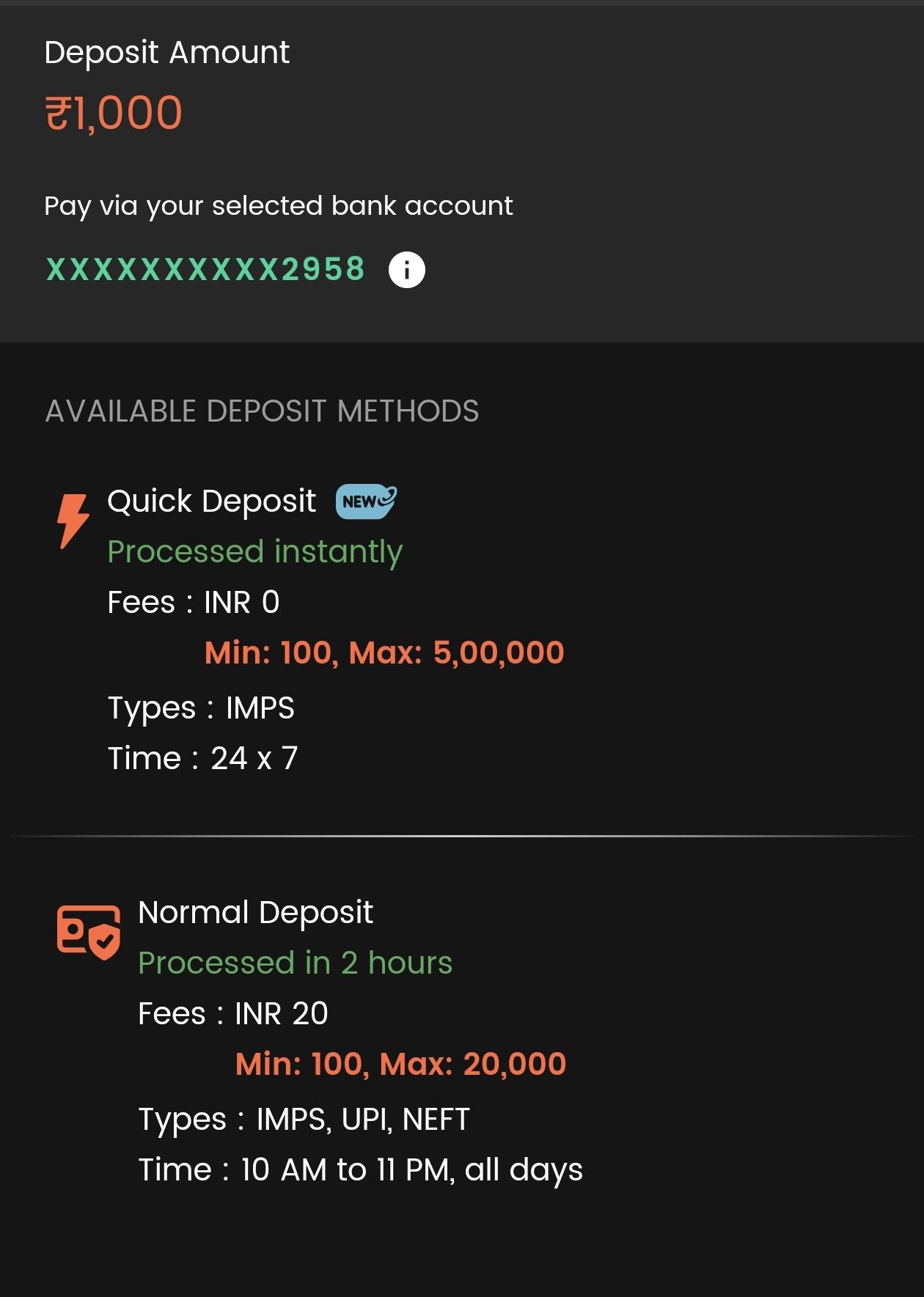
2. Attention UPI users: Be very careful to enter the reference number of the deposit transaction CORRECTLY and upload the transaction screenshot image.
3. After deposit confirmation, go to Insta Buy/Sell by navigating to the bottom left icon and clicking “buy/sell”.
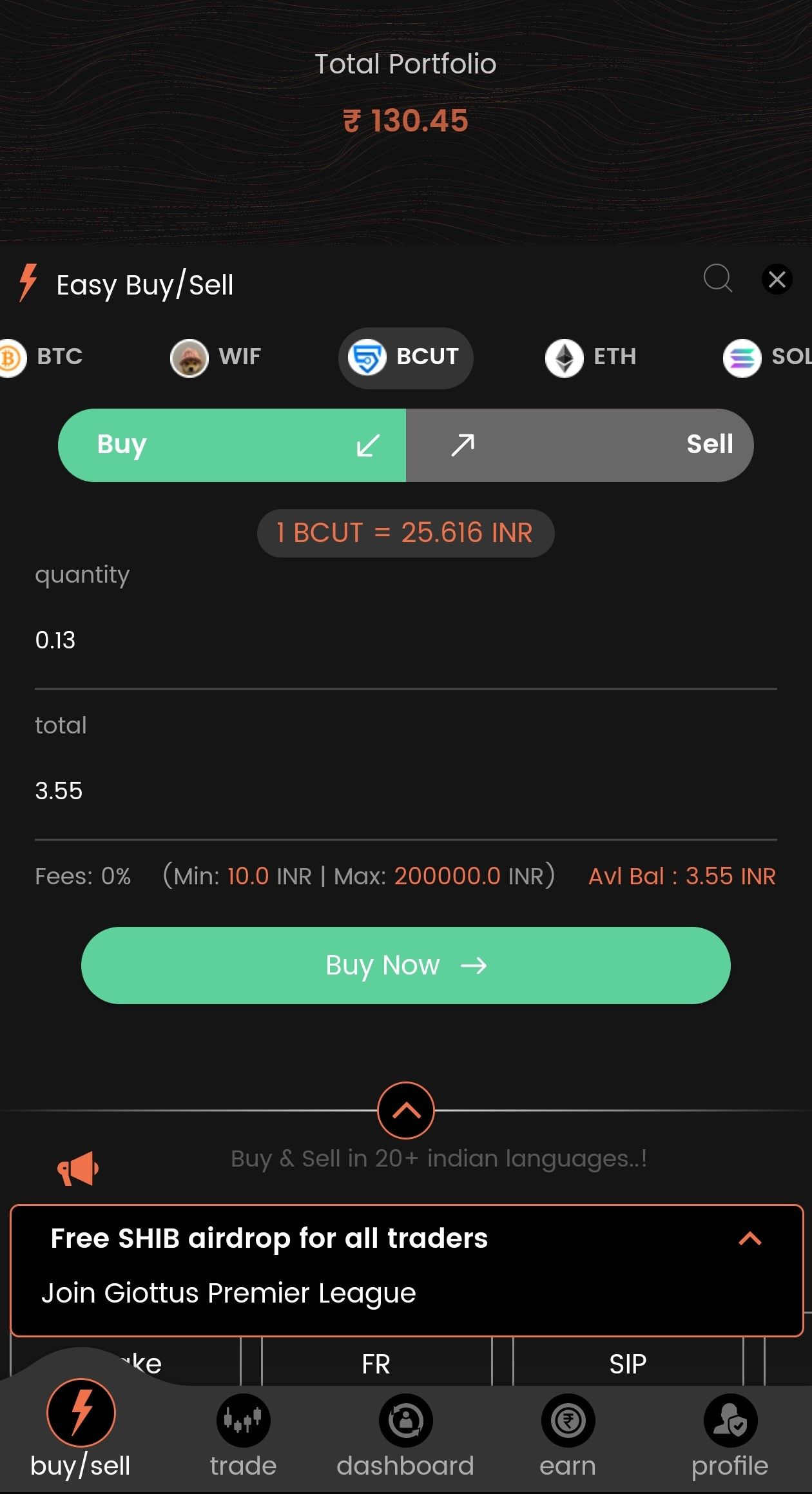
4. Once you've made a purchase, you may view your portfolio. To do this, go to the dashboard section and enter the name of BCUT to view the quantity you have bought.
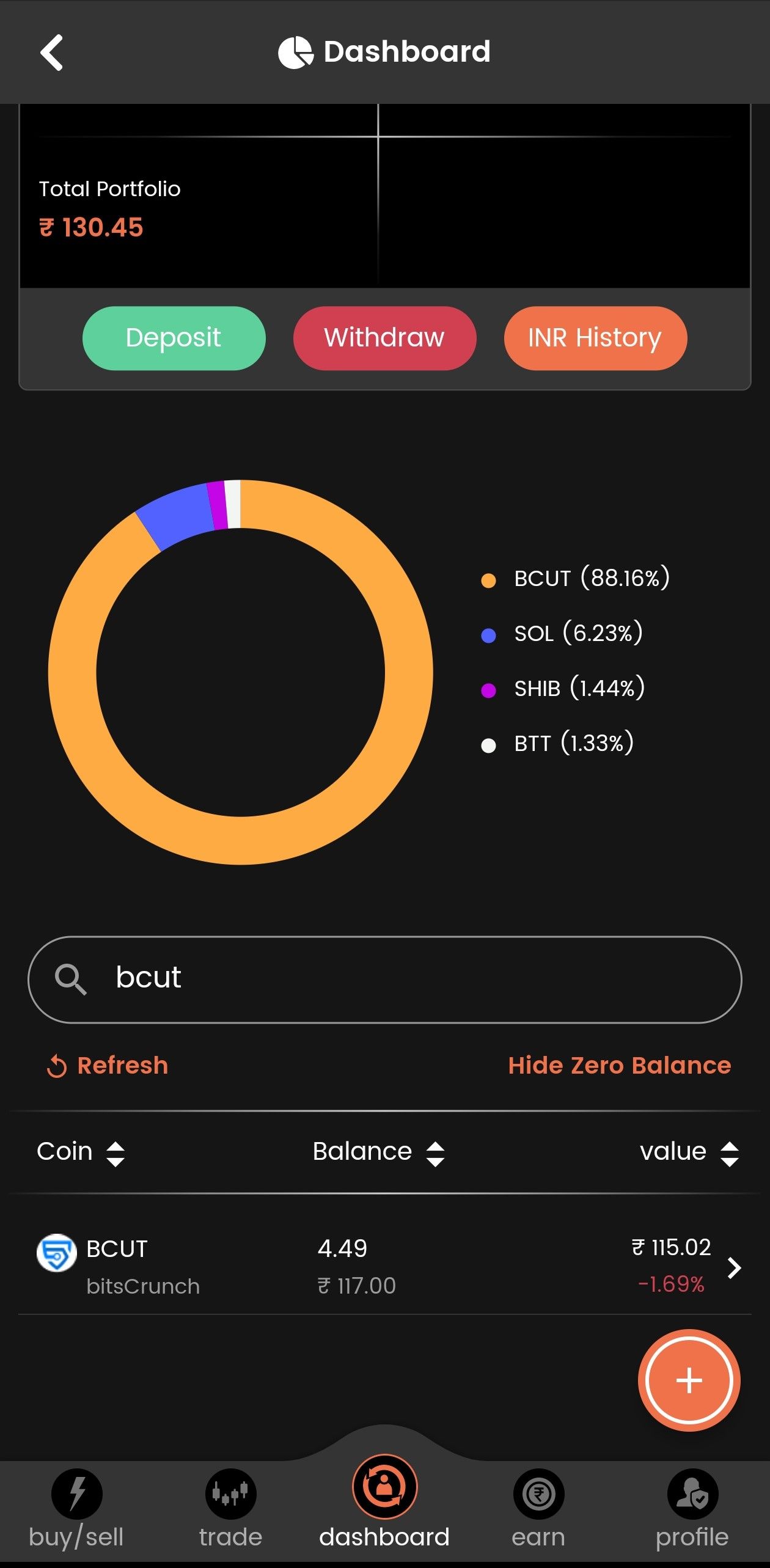
Disclaimer: Crypto-asset or VDA investments are subject to market risks such as volatility and have no guaranteed returns. Please do your own research before investing and seek independent legal/financial advice if you are unsure about the investments.
